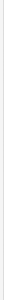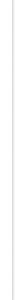|
|

 |
 |
 |
|
|
|
|
|
SmartVizor
comes with different shapes and control for designing publication |
|
Uccsoft
Software also offers Custom Control services should your company or
organization require special functionality. See Services for more info.
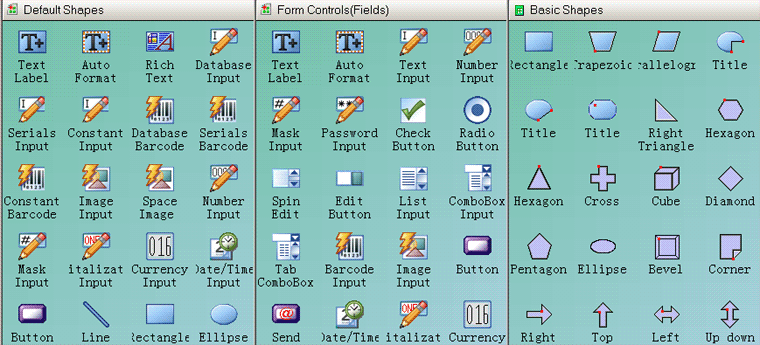
|
|
|
|
|
Easy to
Change shapes properties |
|
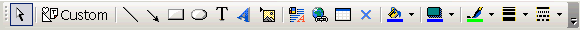
The Line,
Rectangle, Ellipse, Triangle, Curve, and Polygon drawing controls allow
you to draw any kind of shape selecting line thickness, line and fill
color, angle of rotation, and different dashed line styles.
|
|
|
|
|
|
Insert Graphics
to publication |
|
Insert company
logos and other graphics into your Publication
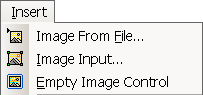 with the Image control. Once inserted, adjust image properties such
as brightness and contrast. SmartVizor can import images from many popular
file formats including *.jpg, *.bmp, *.PNG, *.tiff, *.emf, *.gif, and
more.
with the Image control. Once inserted, adjust image properties such
as brightness and contrast. SmartVizor can import images from many popular
file formats including *.jpg, *.bmp, *.PNG, *.tiff, *.emf, *.gif, and
more.
|
|
|
|
|
|
Add Checkboxes
and Radio button to your publication |
|
Add Checkboxes
and Radio Button to your Publication
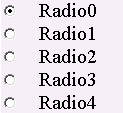 and
adjust and
adjust
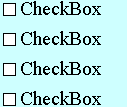 the appearance of any checkbox by choosing the colors, size, and check
style. Radio button is grouped into sets of mutually exclusive 'radio
button' style controls.
the appearance of any checkbox by choosing the colors, size, and check
style. Radio button is grouped into sets of mutually exclusive 'radio
button' style controls.
|
|
|
|
|
|
Use Labels
(Static text, Multi Line, Multi Font, Rich-Text Style) |
|
Use
Labels to add the static text into your Publication. SmartVizor's
powerful label control supports multi line, multi font, rich-text style
lettering. In addition, you can adjust inter-character spacing, line
spacing, and exact text size to 1/100th of a point. Proprietary font
scaling technology ensures that text will scale correctly at any zoom
level.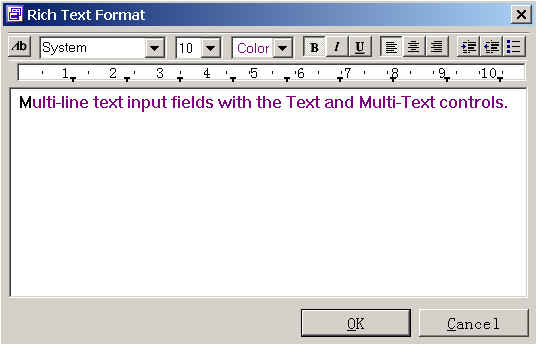
|
|
|
|
|
|
Easy to
change Text properties |
|
You get
complete control over text appearance with the ability to align both
horizontally and vertically, and adjustable margins. Change text color
and bold/italic settings within the same line of text.
Labels can also be rotated to any angle using either the mouse or by
specifying an exact angle to 1/10th degree.
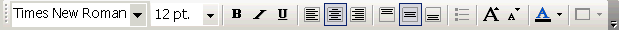
|
|
|
|
|
|
Input Field
and Mask Control |
|
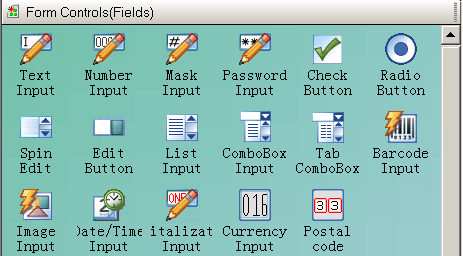 Add
single line or multi-line text input fields with the Text and Multi-Text
controls. Add
single line or multi-line text input fields with the Text and Multi-Text
controls.
Use the Formatted Text control for masked input such as social security
numbers, phone numbers, and dates.
Limit input to a list of choices with the Combo box control.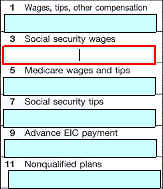
You
get precise control over numeric input with the Numeric control, allowing
you to choose decimal precision, currency, negative format, thousands
separator, scientific notation, etc.
|
|
|
|
Index
Back
1
2 3 4
5
6 7
8
Next
|
|
 |
 |
 | | |
|